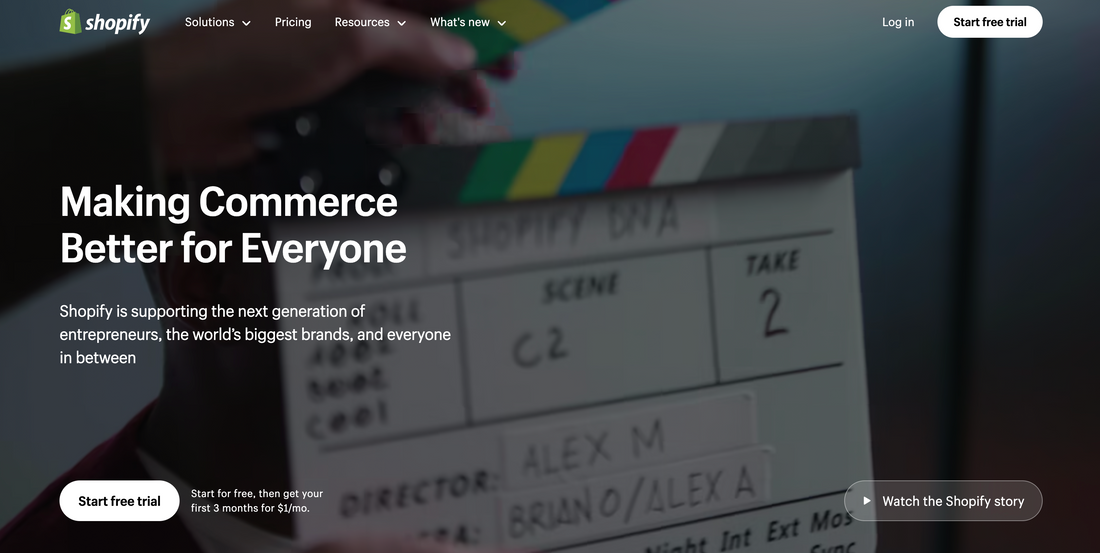
Shopify Store Success Guide
Share
A Guide to Setting Up Your Shopify Store For Success
Setting up an online store on Shopify can be an exciting journey into the world of e-commerce. However, to turn your store into a success story, it's essential to get the foundations right. At OBVS Business Solutions, we’ve crafted a comprehensive guide to help you set up your Shopify store for optimal performance and customer satisfaction. Let's dive into the key steps.
Choosing the Right Theme
Reflect Your Brand: Your Shopify theme is the face of your online store. We recommend that you choose a theme that aligns with your brand's aesthetic and values. Consider themes that offer customization options to add your brand's colors, fonts, and style.
Mobile Responsiveness: This is a must! With a significant amount of shopping done on mobile devices, you have to ensure the chosen theme is mobile-friendly. This means easy navigation, fast loading times, and an appealing (e.g. streamlined, decluttered) layout on smaller screens.
Optimizing Product Listings
High-Quality Images and Descriptions: Product images and descriptions are pivotal in customer decision-making. Use high-quality images that showcase your products from various angles. Write clear, concise, and engaging product descriptions and captions that highlight key features and benefits.
SEO Best Practices: Optimize your product pages for search engines to help your brand be easier found online. Use relevant keywords in your product titles, descriptions, and meta tags to improve your store's visibility on search engines.
Integrating Essential Apps
Enhance Functionality: Shopify’s App Store is filled with apps that can enhance your store’s functionality. Consider apps for email marketing, customer reviews, inventory management, and more to streamline operations and enhance the customer experience.
Choose Wisely: While it’s tempting to add many apps, choose only those that genuinely add value to your store. Too many apps can slow down your site and complicate the user experience. (I know everyone has had an experience like this!)
Best Practices for User Experience (UX) Design
Simplicity is Key: A cluttered website can be overwhelming. Opt for a clean, simple design that makes shopping easy and enjoyable for customers. The last thing we want is a site that is too difficult to navigate and deters potential sales.
Navigation and Search: Ensure your store has intuitive navigation and a robust search function. This helps customers find exactly what they’re looking for, quickly and efficiently.
Checkout Process: Simplify the checkout process. A complicated checkout can lead to cart abandonment. Offer multiple payment options such as Apple Pay, Shop Pay, PayPal, etc. and a clear, quick, and secure checkout experience.
Testing and Feedback
Test Your Store: Before going live, test your store thoroughly. Check for any broken links, ensure that the checkout process is smooth, and that all pages load correctly.
Seek Feedback: Once your store is live, seek customer feedback. This can provide valuable insights into further improvements and adjustments.
Conclusion
Setting up a successful Shopify store involves careful planning and attention to detail. By choosing the right theme, optimizing product listings, integrating essential apps, and focusing on a user-friendly design, you can create an enjoyable and efficient shopping experience for your customers. Remember, your Shopify store is an evolving entity. You can continuously seek to improve and adapt to the dynamic needs of your customers and the market, and keep up with changing technology.
At OBVS Business Solutions, we’re committed to helping you every step of the way in your e-commerce journey. Ready to launch your Shopify store? Let’s make it a success together!
